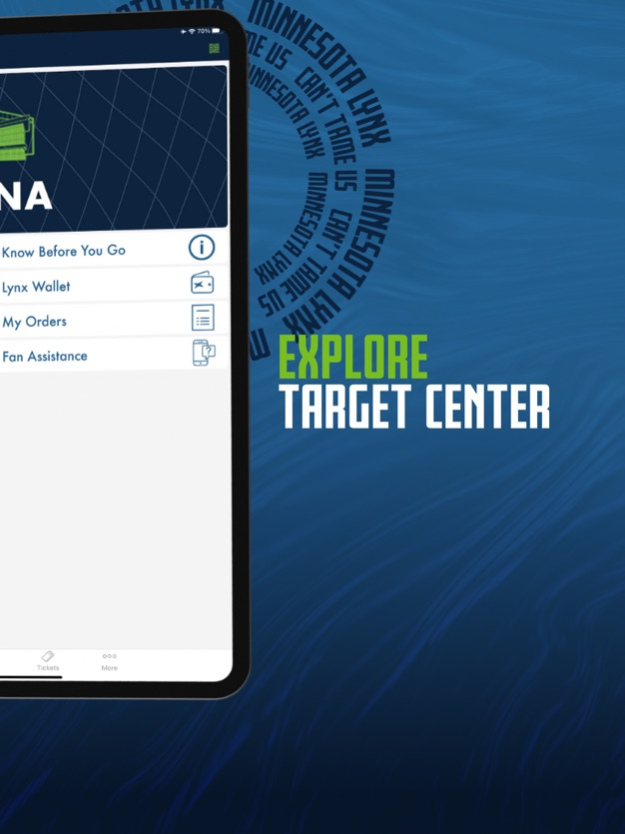Minnesota Lynx 6.0.8
Continue to app
Free Version
Publisher Description
Stay up-to-date with the Lynx when you download the all-new official mobile app. Whether you’re at home, in the arena watching an electrifying game, or anywhere around the globe, this is your remote control for all things Lynx. Check stats and scores, see exciting highlights, catch breaking news and more – all from the palm of your hand.
With the new app, users get access to fresh new features to explore Target Center, purchase tickets, watch and listen to games, and more!
Mobile Ticketing, Ordering and Access
Get game ready with ease.
• Purchase game tickets and parking passes from the tickets function.
• Access tickets straight from your app to enter the arena
• Transfer tickets to family and friends
• Get step-by-step directions to and from Target Center
• Upgrade your seats and get up close and personal with the Lynx
• View in-arena maps and way-finding tips to scout moves through the building on game night.
Browse Concessions & Purchase Merch
• Browse menus of all concessions within the arena.
• Order food and drinks without leaving your seat and have it ready whenever you pick it up.
• Rep the Lynx and purchase official apparel, accessories and memorabilia.
Follow the Lynx
• View the team’s interactive schedule
• Check stats and scores in real-time
• See where the Lynx rank in league standings
• Follow the Lynx official social media accounts
• Get team notifications like breaking news, ticket specials, end of quarter scores as well as start of the game and final scores.
• Browse Lynx bios to learn more about your favorite players and see photos of them in action.
Sep 7, 2023
Version 6.0.8
Design updates and general improvements.
About Minnesota Lynx
Minnesota Lynx is a free app for iOS published in the Health & Nutrition list of apps, part of Home & Hobby.
The company that develops Minnesota Lynx is Minnesota Timberwolves. The latest version released by its developer is 6.0.8.
To install Minnesota Lynx on your iOS device, just click the green Continue To App button above to start the installation process. The app is listed on our website since 2023-09-07 and was downloaded 4 times. We have already checked if the download link is safe, however for your own protection we recommend that you scan the downloaded app with your antivirus. Your antivirus may detect the Minnesota Lynx as malware if the download link is broken.
How to install Minnesota Lynx on your iOS device:
- Click on the Continue To App button on our website. This will redirect you to the App Store.
- Once the Minnesota Lynx is shown in the iTunes listing of your iOS device, you can start its download and installation. Tap on the GET button to the right of the app to start downloading it.
- If you are not logged-in the iOS appstore app, you'll be prompted for your your Apple ID and/or password.
- After Minnesota Lynx is downloaded, you'll see an INSTALL button to the right. Tap on it to start the actual installation of the iOS app.
- Once installation is finished you can tap on the OPEN button to start it. Its icon will also be added to your device home screen.